Install the script
For each machine yo need to install the script. The steps to install the scripts are very easy.
1) Open a terminal and go to a PATH for store the script. cd $HOME path is a good place.
2) Clone the repository from Github
git clone https://github.com/Kikobeats/server-sandbox.git server-sandbox
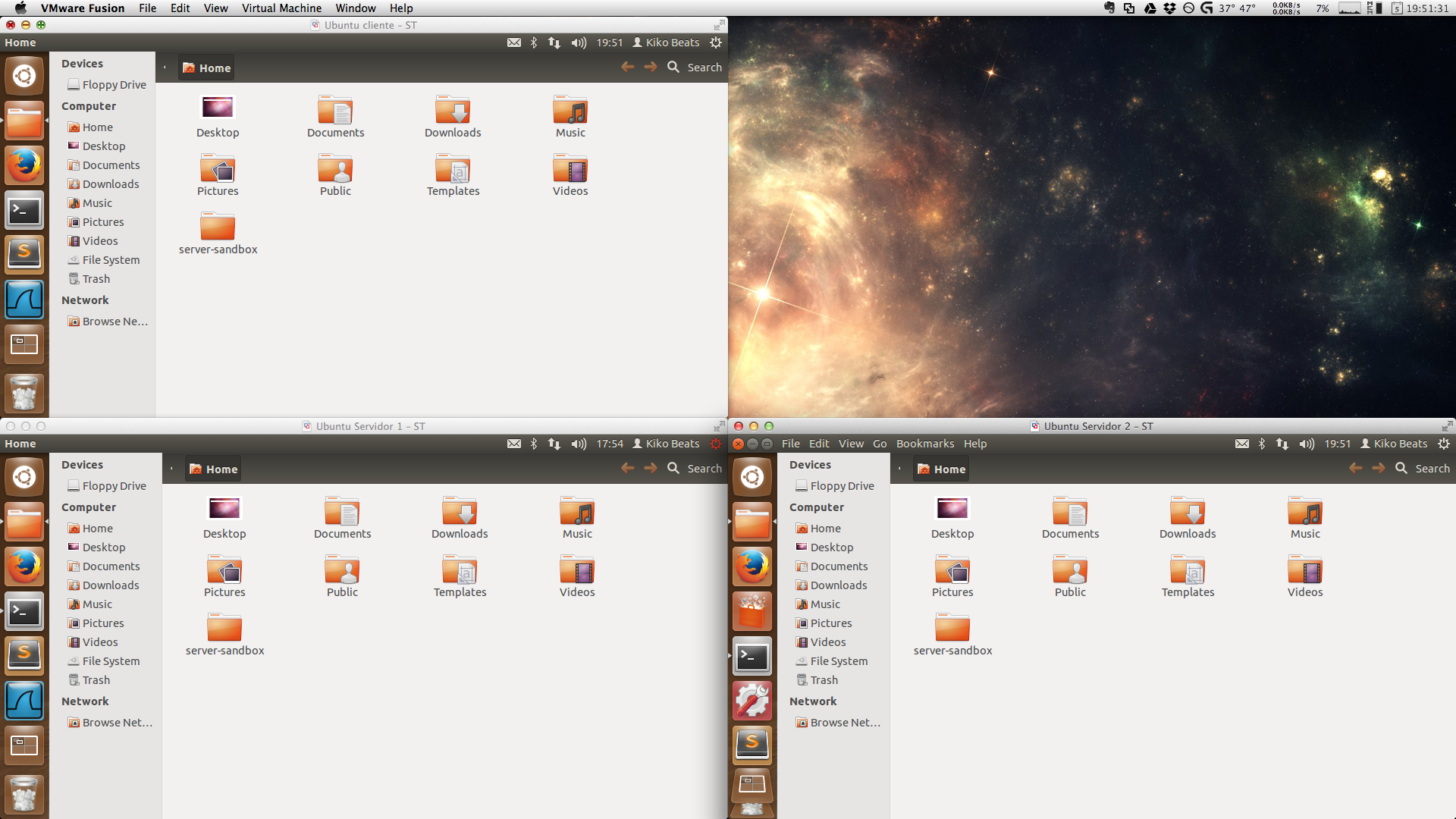
Now is the moment to clone one virtual machine in two more :-)
2) Join in the folder with cd server-sandbox and edit settings.sh with your favorite editor. (If you haven't idea, you can use gedit settings.sh)
This are the following options:
## DNS Settings
DNS_NAME="st.um"
PRIMARY_DNS="172.16.22.135"
SECONDARY_DNS="172.16.22.137"
FORWARDERS=""
## SMTP Settings
LOCAL_NETWORK="172.16.22.0/24"
RELAY_DOMAINS="$DNS_NAME; um.es"
## OPENSSL Settings
USERNAME="josefranciscoverdugambin"
Set the values:
- DNS_NAME: Name that you can use for you DNS. We are use
st.umbut you can use others likeserver.dummie,server.devor whatever.
- PRIMARY_DNS: IP of your primary server. You know it using
ifconfigcommand in terminal (In my caseeth0correspond to private network adapter).
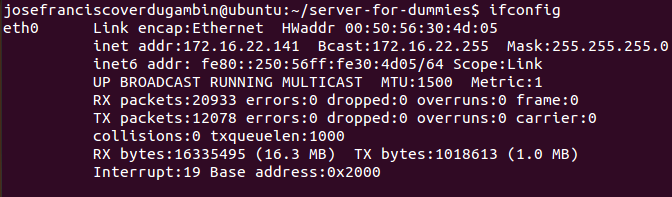
- SECONDARY_DNS: Like
PRIMARY_DNSbut of your secondary server.
- FORWARDERS: IP of the DNS used to resend the DNS query if we can't resolve it. You can use Google open DNS for this (
8.8.8.8and8.8.4.4).
- LOCAL_NETWORK: IP of the network used by VMWare/VirtualBox in the private network. You know this, see the IP's of the primary and secondary and the netmask. If your netmask is
255.55.555.0you have a Class C Network and the network IP isxxx.xxx.xxx.0/24.
- RELAY_DOMAINS: Valid names for custom mails names.
- USERNAME: The username of your virtual machine account used to check the validity of the certificate.
3) Run the script with administrator privileges sudo sh init.sh
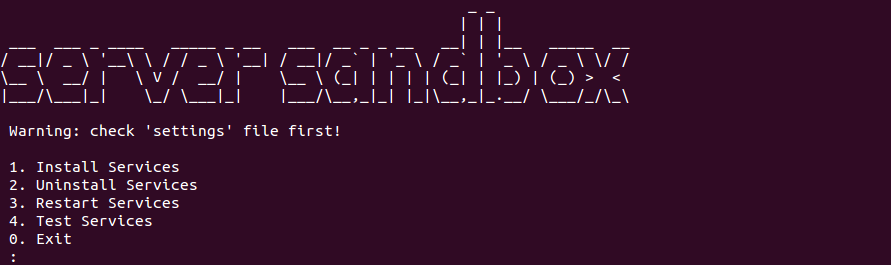
Extra installation
In the Mail service, the mail account is associate with mail user account in the machine. For testing the mail, we recommended you create two accounts in the primary server. You can run:
sh ./Services/Mail/account
to create user1 and user2 accounts.